ESI basically stands for Employee State Insurance. It is self-financial social security and health insurance for the Indian Employees. Those employees who are earning Rs 15,000 or less per month as wages then the employer will contribute 4.75% and the employee will contribute 1.75% towards ESI. Tradenfill will help you get registration of ESI for your business.
Those companies who have 10 or more employees are required to be registered with Employee State Insurance Corporation. Those organizations having ESI Registrations must then file ESI returns. ESI Returns are due half-yearly. Tradenfill can help file ESI Returns for your business.